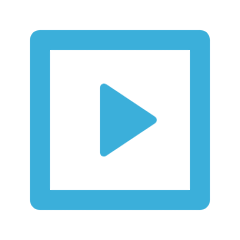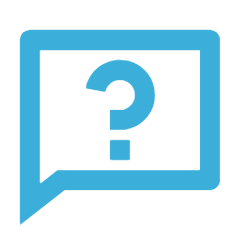What is the Class Log?
The Class Log allows you as the librarian to track how whole classes are using your library. If an English teacher brings X students to the library to do research, you can (a) keep track that that teacher was there, (b) the reason they came and (c) that the teacher brought X students to the library instead of having to have all X students sign in individually.
The Class Log will allow you to keep track of that kind of data and instantly return statistics based on the compiled data for you without you having to manually total things up on your own!
-
Track the teacher that brought students.
-
Track the specific reasons for coming.
-
See what periods students come during the most.
Class Log Features
What features come with the Class Log?
-
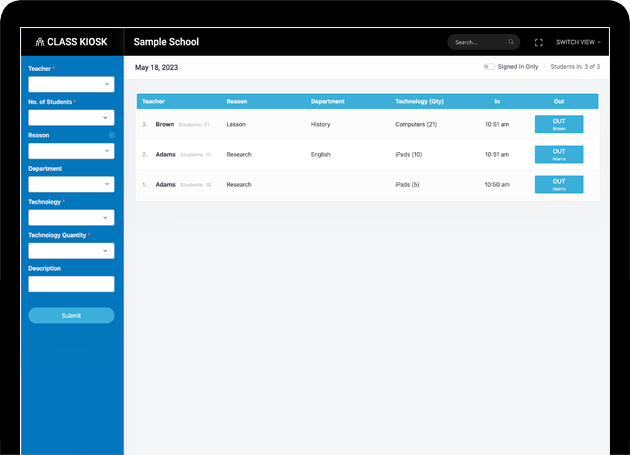
Kiosk Mode
Fullscreen, kiosk mode for desktop computer, laptop, chromebook, or tablet.
-
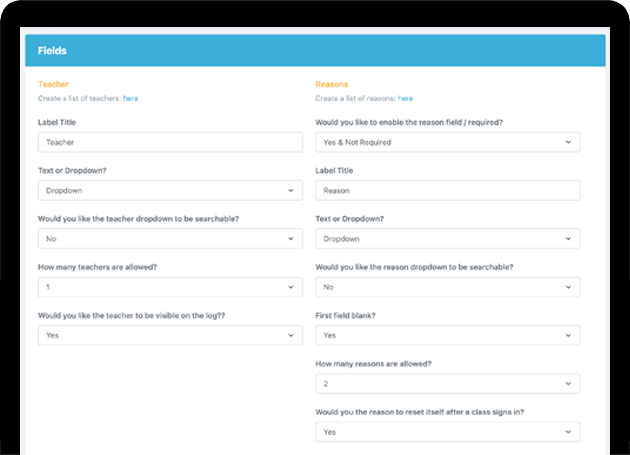
Customizable
Change the settings to meet YOUR needs with YOUR library/media center.
-
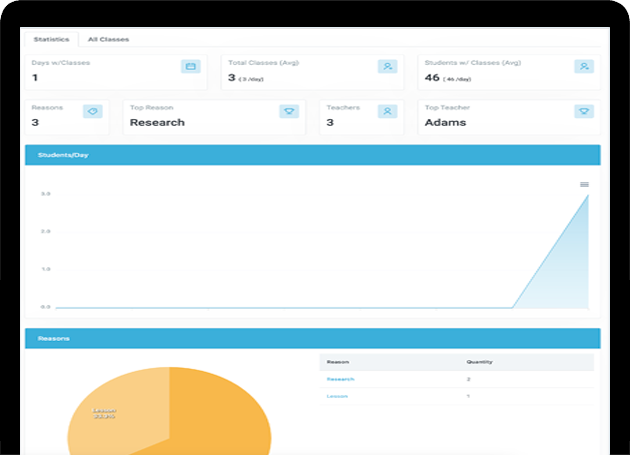
Reporting
Run customized reports with statistics and student lists.
Pricing
Pricing is based on per school year per account. This is an add-on component and the pricing is additional to the Student Log option that is selected.
-
Class Log+50$Per School Year
- Customized Options (Reasons, Teachers, etc.)
- Customized Reporting
- Staff Viewing Accessing